




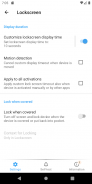




Glimpse Notifications

Descrizione di Glimpse Notifications
Stanco di dover premere il pulsante di accensione per vedere le nuove notifiche?
Ex utente di iPhone e non riesci a credere che il tuo Android non offra una funzione così semplice?
Il tuo nuovo telefono non ha più la notifica LED?
Vuoi tirare fuori il telefono dalla borsa o dalla tasca e abilitarlo immediatamente?
Ti piace ricevere promemoria ripetuti per le notifiche in sospeso?
Allora quest'app è per te!
CARATTERISTICHE
• Continua a utilizzare la schermata di blocco del sistema sicuro
• Controlla la durata di visualizzazione della schermata di blocco
• Scegli quali app le cui notifiche devono attivare lo schermo
• Tempi silenziosi per evitare che lo schermo si accenda in un momento sbagliato
• Supporta le modalità System Do Not Disturb (DnD)
• Ampia modalità tascabile per evitare che lo schermo si accenda in tasca
• Tocca due volte per bloccare la schermata di blocco (solo • Notifiche ricorrenti
• Avvisi di rilevamento del movimento quando si solleva il telefono per controllare una nuova notifica
• L'app è il più efficiente possibile dal punto di vista energetico
• Questo è un progetto per animali domestici, quindi è gratuito! Non vengono raccolti dati!
REVISIONI MEDIA
XDA: http://www.xda-developers.com/an-updated-look-at-glimpse-notifications/
Lifehacker: http://lifehacker.com/glimpse-automatically-turns-your-screen-on-to-see-your-1700901832
Blog Caschys (tedesco): http://stadt-bremerhaven.de/app-tipp-glimpse-notifications/
RISORSE
Sito web: https://sites.google.com/view/glimpse-notifications
Thread di sviluppo XDA: http://forum.xda-developers.com/android/apps-games/app-glimpse-notifications-t3090575
SENSORI DI IMPRONTE DIGITALI E SMARTLOCK
A seconda della configurazione, questa app potrebbe richiedere l'autorizzazione dell'amministratore del dispositivo.
Per implementare diverse funzionalità (opzionali), potrebbe essere necessario disattivare lo schermo di Glimpse Notifications. Per impostazione predefinita, non sono necessarie autorizzazioni speciali per questo. Per migliorare la sicurezza o per una migliore esperienza utente, puoi concedere all'amministratore del dispositivo dell'app o le autorizzazioni del servizio di accessibilità.
PROBLEMI SU ALCUNI DISPOSITIVI
I dispositivi Android sono piuttosto diversi e non tutte le funzioni funzionano allo stesso modo ovunque. La FAQ (inglese) contiene molti suggerimenti su come configurare questa app per dispositivi di Sasmung, Huawei, Xiaomi, OnePlus, ...
HUAWEI, Xiaomi (MIUI)
Notifiche di Glimpse mostra solo la schermata di blocco,
non
esegue il rendering delle notifiche. Per vedere le notifiche, ad esempio, dalla tua app di SMS, devi aprire le impostazioni di sistema e consentire all'app di SMS di mostrare le notifiche sulla schermata di blocco.
SAMSUNG EDGE LIGHTING
Per evitare conflitti, si consiglia di disabilitare l'illuminazione del bordo o almeno rimuovere le notifiche di Glimpse dall'illuminazione del bordo.
AUTORIZZAZIONI RICHIESTE
• BIND_NOTIFICATION_LISTENER_SERVICE: autorizzazione principale per informare l'app sulle nuove notifiche.
• WAKE_LOCK: necessario per accendere lo schermo
PERMESSI FACOLTATIVI
• BIND_DEVICE_ADMIN: per chiudere e bloccare lo schermo
• BIND_ACCESSIBILITY_SERVICE: può essere dato per chiudere lo schermo con una perfetta esperienza utente (solo Android 9+)
• READ_EXTERNAL_STORAGE: per determinare la durata dei suoni di notifica personalizzati.
• SYSTEM_ALERT_WINDOW: implementa il doppio tocco per bloccare (solo fino ad Android 7)
• VIBRAZIONE: le notifiche ricorrenti possono essere indicate utilizzando uno schema di vibrazione
ESCLUSIONE DI RESPONSABILITÀ
Le app Nullgrad non possono essere ritenute responsabili per danni causati dall'utilizzo di questa app. Ciò include, ma non è limitato a, notifiche perse o interpretate erroneamente a causa di alcune funzioni delle notifiche di Glimpse.


























